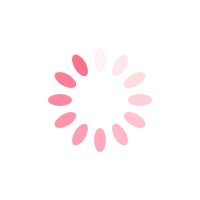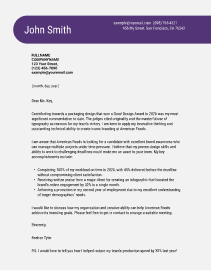Resume Builder simplifies the resume creation process, ensuring your resume is professional, tailored to the job you’re applying for, and ready to impress hiring managers. Here’s why Resume Builder stands out:
- AI-Powered Precision: Our advanced AI ensures your resume includes job-specific keywords, optimizing it for applicant tracking systems (ATS) to help you land more interviews.
- Time-Saving Efficiency: Create a polished resume in minutes by using expertly designed templates and customizable sections that highlight your strengths.
- Tailored to You: From industry-specific formatting to achievement-focused descriptions, our platform ensures your resume matches your career goals and experience level.
- Skill-Based Optimization: Highlight your skills and qualifications with AI-driven suggestions to create a stand-out resume in competitive markets.
- ATS-Friendly Design: Get a resume built to beat automated hiring systems, increasing your chances of catching the attention of recruiters.
- Comprehensive Support: Use the integrated cover letter builder and personalized recommendations to complete your application package with ease.
By using Resume Builder, you’ll gain access to tools that make the process of landing your dream job easier and more effective.